开场白
好久没来啦,年后一直在处理一些琐碎的问题,还有挺多新项目上线,所以一直木有时间更新。
情况介绍
今天来分享一个,我从事MySQL以来,经常遇见的一个问题,就是关于MySQL数据库中大表的数据归档。
有时候我们库中会存在一些类似于日志表、流水表,还有些表中的数据时效性过了就会成为冷数据,那么这些表中的数据大多都是冷数据,有些数据甚至过后没有查一下的余地。
但是它们就在真真实实的占用着数据库的磁盘空间。
如鲠在喉啊,有木有? 删又不能删(开发有时候说有可能还会查),Truncate又不能Truncate。(手动尴尬)
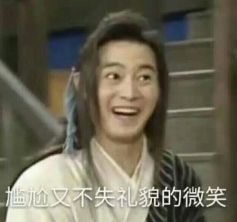
那今天我就介绍下我针对这种情况所采取的措施。 前方高能预警,请自带安全帽进入施工现场。
场景及准备工作
数据库IP: 172.16.3.88
历史库IP: 172.16.3.188
数据库名称: institute
需要归档的表为: call_record,net_flow,sms_record
1.归档表的规则要提前和负责项目的开发人员沟通,确定热数据的时间范围,我这边的规则是10分钟以前的都可以归档。
2.既然是按时间归档,那么call_record , net_flow , sms_record三张表都要有create_time字段并且要有索引。
3.call_record,net_flow,sms_record三张表都要有id自增主键。(虽然像是废话,但是还要说一下,必须要有)
4.针对call_record,net_flow,sms_record 三张表,按照原表结构创建三张历史表 call_record_history , net_flow_history , sms_record_history 。
5.需要安装的工具:percona-toolkit MySQL-python (版本自己控制就好)
6.搭建TokuDB历史库(172.16.3.188) ,这个自己选择,可以不搭建。
7.主库和历史库创建归档数据用户restore,密码:pwd4mysql
mysql> GRANT CREATE, DROP, PROCESS, ALTER, SUPER, REPLICATION SLAVE, TRIGGER ON *.* TO 'restore'@'172.16.3.%' IDENTIFIED BY PASSWORD '*D83D4673BB4CB13F4AE6255A00A71AA1A3CFE6B6';
mysql> GRANT SELECT, INSERT, UPDATE, DELETE ON `institute`.* TO 'restore'@'172.16.3.%';
备注:
这里提醒一下,开权限尽量开按IP地址开吗,脚本连数据库,虽说在本地也要按照IP去连,因为如果权限开到’restore’@’localhost’,连接数据库时会检查soscket地址,还需要另外做软链,很麻烦就对了。 如果服务器上面跑得不是一个实例,真的很难过。 总之绕开就好。
正文
首先是针对每张表用python脚本,查出10分钟前最小id,最大id。 然后取刚刚查出来的最小id和最大id的所有数据每次1000条,插入本库历史表。
分享一下其中一张表的脚本,剩下两张同理。
#!/usr/bin/python
#encoding=utf-8
import sys,time
import MySQLdb
from __builtin__ import str
reload(sys)
sys.setdefaultencoding('utf-8')
def restore_call_record_data():
list_id = find_min_max_id('call_record')
print list_id
start_value=list_id[0]
max_value=list_id[1]
step=1000
while (start_value < max_value):
end_value = start_value + step
if (start_value+step)>max_value :
end_value = max_value
conn=MySQLdb.connect(host="172.16.3.88",user="restore",passwd="pwd4mysql",db="institute_call_record",charset="utf8")
cursor =conn.cursor()
count_sql="select count(1) from call_record t where created_time<date_sub(now(),interval 10 MINUTE) and id<="+str(end_value)+" and id>="+str(start_value)+";"
sql ="select * from call_record t where created_time<date_sub(now(), interval 10 MINUTE) and id<="+str(end_value)+" and id>="+str(start_value)+";"
print sql
cursor.execute(count_sql)
print cursor.fetchone()
cursor.execute(sql)
rows=cursor.fetchall()
if rows:
sql_ids=''
flag=1
for row in rows:
if flag==1:
sql_ids=str(row[0])
else:
sql_ids=sql_ids+','+str(row[0])
flag=flag+1
sql_insert="replace into call_record_history select * from call_record where id in("+sql_ids+");"
#print sql_insert
sql_delete="delete from call_record where id in("+sql_ids+");"
#print sql_delete
try:
cursor.execute(sql_insert)
cursor.execute(sql_delete)
cursor.execute("commit;")
time.sleep(0.5)
#print "call_record-->start_value="+str(start_value)+"end_value="+str(end_value)
except:
print "call_record id="+str(row[0])+"!!!"
cursor.execute("rollback;")
cursor.close()
conn.close()
sys.exit(0)
start_value = end_value+1
else:
start_value = end_value+1
continue
time.sleep(0.01)
cursor.close()
conn.close()
def find_min_max_id(table_name):
find_sql="select ifnull(min(id),0),ifnull(max(id),0) from "+table_name+" where created_time<date_sub(now(),interval 10 MINUTE);"
print find_sql
conn=MySQLdb.connect(host="172.16.3.88",user="restore",passwd="pwd4mysql",db="institute",port=3306,charset="utf8")
cursor =conn.cursor()
cursor.execute(find_sql)
row=cursor.fetchone()
list_id = [0,0]
list_id[0]=int(row[0])
list_id[1]=int(row[1])
cursor.close()
conn.close()
return list_id
if __name__ == '__main__':
print "call_record_data---------"
ISOTIMEFORMAT='%Y-%m-%d %X'
print time.strftime( ISOTIMEFORMAT, time.localtime( time.time() ) )+"-------------------开始restore-----------------------"
restore_call_record_data()
print time.strftime( ISOTIMEFORMAT, time.localtime( time.time() ) )+"restory执行完毕。。。。。。。。。。。。。。。。。。。。"
然后是表空间整理和数据归档
以上步骤的脚本是处理表call_record的,net_flow和sms_record表同理,再编辑出两个脚本,下一步就是关键的整理表,那么我问题来了,为什么要整理表呢?
是因为原表删除过数据以后,原来数据的表空间依然保留,delete的操作只是在行数据上打上了delete的标签,并没有真正意义上删除。整理表大家都会:
mysql> alter table call_record engiine='innodb';
mysql> alter table net_flow engiine='innodb';
mysql> alter table sms_record engiine='innodb';
是不是 ?
但是这个DDL操作会给表上锁,在正常生产环境中极有可能出现源数据锁,造成阻塞。而在我们脚本运行的时候,我们可能还在美梦中。 那画面太美,我真的不太敢想。 你懂的…
所以这时候就该使用到我们刚才所准备的percona工具了。pt-online-schema-change 还有pt-archiver 。他们两个都是干啥用的呢?
pt-online-schema-change 功能简介
功能为在alter操作更改表结构的时候不用锁定表,也就是说执行alter的时候不会阻塞写和读取操作,注意执行这个工具的时候必须做好备份,操作之前最好详细读一下官方文档。
工作原理是创建一个和你要执行alter操作的表一样的空表结构,执行表结构修改,然后从原表中copy原始数据到表结构修改后的表,当数据copy完成以后就会将原表移走,用新表代替原表,默认动作是将原表drop掉。在copy数据的过程中,任何在原表的更新操作都会更新到新表,因为这个工具在会在原表上创建触发器,触发器会将在原表上更新的内容更新到新表。如果表中已经定义了触发器这个工具就不能工作了。
pt-archiver 功能简介
该工具的目标是把线上的老数据转移,在转移过程中,不会对服务器产生任何冲击,同时也不会影响写入和查询.你可以把这些数据写入到另外一台MySQL,或者写到一个文件里面(该可以使用LOAD DATA INFILE语句导入),或者也可以直接做清理。
可能看到这有点乱,咱缕缕:
1.通过脚本整理数据,把没用的数据归档到本实例上的该表的历史表。
2.使用工具pt-archiver,将历史表的数据全部归档到历史库。待归档完成后,然后使用pt-archiverpt-online-schema-change整理历史表。(如果没有历史库,也可以使用Mysqldump把历史表dump出来之后,把历史表Truncate掉,也可以达到减少使用空间的目的)
3.使用工具pt-archiverpt-online-schema-change,整理源表,将表空间释放,达到降低磁盘空间的目的。
这里在解释一下,我这边生产环境是用TokuDB引擎搭建的历史库,大概能比innodb引擎的库省下60%-70%的磁盘空间吧,而且TokuDB优秀的插入和查询速度正好符合我们使用历史库的初衷,我这边就不再赘述了,想要深入了解TokuDB,可以去percona官网自己看一下它的优缺点,从而更好的使用它。
整理后的shell脚本如下,我自己加入了邮件设置,这个大家自己选择性的去配置,以下仅供大家参考:
#!/bin/bash
to=[email protected]
today=`date +%Y-%m-%d`
python /opt/shells/restore_call_record.py >>/tmp/restore_institute_data.log
date +"call_record表清理结束时间:%Y-%m-%d %H:%M:%S" >>/tmp/restore_institute_data.log
python /opt/shells/restore_net_flow.py >>/tmp/restore_institute_data.log
date +"net_flow表清理结束时间:%Y-%m-%d %H:%M:%S" >>/tmp/restore_institute_data.log
python /opt/shells/restore_sms_record.py >>/tmp/restore_institute_data.log
date +"sms_record表清理结束时间:%Y-%m-%d %H:%M:%S" >>/tmp/restore_institute_data.log
#整理表
#date +"整理表开始时间:%Y-%m-%d %H:%M:%S" >> /tmp/restore_institute_data.log
if [ $? -eq 0 ]; then
#向历史库归档历史表
pt-archiver --source h=172.16.3.88,P=3306,u=restore,p='pwd4mysql',D=institute,t=call_record_history,A=utf8 --dest h=172.16.3.188,P=3306,u=restore,p='pwd4mysql',D=institute,t=order_history,A=utf8 --where="1=1" --limit 1000 --replace
pt-archiver --source h=172.16.3.88,P=3306,u=restore,p='pwd4mysql',D=institute,t=net_flow_history,A=utf8 --dest h=172.16.3.188,P=3306,u=restore,p='pwd4mysql',D=institute,t=order_history,A=utf8 --where="1=1" --limit 1000 --replace
pt-archiver --source h=172.16.3.88,P=3306,u=restore,p='pwd4mysql',D=institute,t=order_history,A=utf8 --dest h=172.16.3.188,P=3306,u=restore,p='pwd4mysql',D=institute,t=sms_record_history,A=utf8 --where="1=1" --limit 1000 --replace
#历史表归档完毕,整理历史表空间
pt-online-schema-change -urestore -ppwd4mysql --socket=/opt/app/mysql/tmp/mysql.sock --port=3306 --alter='engine="innodb"' --recurse=0 --execute D=institute,t=call_record_history -A utf8 --print
echo "call_record_history表 整理完毕..." >> /tmp/restore_institute_data.log
pt-online-schema-change -urestore -ppwd4mysql --socket=/opt/app/mysql/tmp/mysql.sock --port=3306 --alter='engine="innodb"' --recurse=0 --execute D=institute,t=net_flow_history -A utf8 --print
echo "net_flow_history表 整理完毕..." >> /tmp/restore_institute_data.log
pt-online-schema-change -urestore -ppwd4mysql --socket=/opt/app/mysql/tmp/mysql.sock --port=3306 --alter='engine="innodb"' --recurse=0 --execute D=institute,t=sms_record_history -A utf8 --print
echo "sms_record_history表 整理完毕..." >> /tmp/restore_institute_data.log
#整理源表空间
pt-online-schema-change -urestore -ppwd4mysql --socket=/opt/app/mysql/tmp/mysql.sock --port=3306 --alter='engine="innodb"' --recurse=0 --execute D=institute,t=call_record -A utf8 --print
echo "call_record表 整理完毕..." >> /tmp/restore_institute_data.log
pt-online-schema-change -urestore -ppwd4mysql --socket=/opt/app/mysql/tmp/mysql.sock --port=3306 --alter='engine="innodb"' --recurse=0 --execute D=institute,t=net_flow -A utf8 --print
echo "net_flow表 整理完毕..." >> /tmp/restore_institute_data.log
pt-online-schema-change -urestore -ppwd4mysql --socket=/opt/app/mysql/tmp/mysql.sock --port=3306 --alter='engine="innodb"' --recurse=0 --execute D=institute,t=sms_record -A utf8 --print
echo "sms_record表 整理完毕..." >> /tmp/restore_institute_data.log
echo "institute库清理结束" >/tmp/archiver_result.log
date +"结束时间:%Y-%m-%d %H:%M:%S" >>/tmp/archiver_result.log
cat /tmp/archiver_result.log | mutt -s "institute库清理 状态:成功 $today" $to
else
echo "oh no~ institute库清理出现问题" | mutt -s "institute库清理 状态:失败 $today" $to
结束语
妥啦,今天历史数据归档的话题,就分享到这,如果哪点分享的有问题或者有更好的方式解决此问题,欢迎雅正和探讨。